Fancy Block Builder - How to install
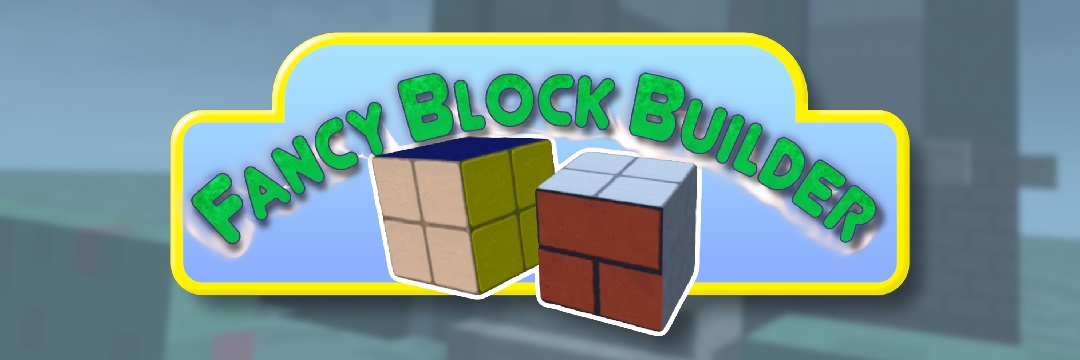
App Lab
Fancy Block Builder is available on App Lab which is the more experimental part of the Quest store.
Here you can find newer games from smaller developers that have not yet been invited to Meta's holy garden which is the heavily curated Quest store.
How to install from App Lab
Fortunately, installing a game from App Lab to your Quest headset is super easy! No tricks required!
All you have to do is search for the app by its exact name in the companion app ('Oculus' or 'Meta' or whatever they call it these days).
- Open up your Quest companion app on your phone.
- Search for 'Fancy Block Builder'
- It won't show up. Scroll to the bottom and you should see a note about App Lab. Click 'View App'.
- Install as usual